Downloading CC (safety)
- elvisishere04

- Mar 31, 2017
- 3 min read
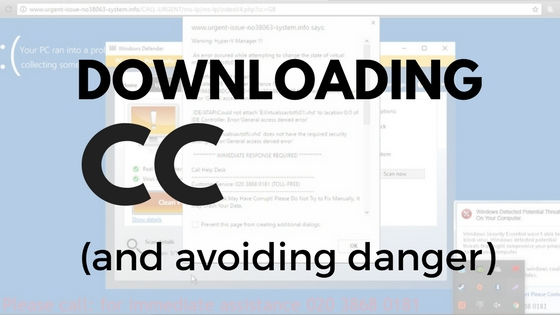
Recently, when downloading some cc, I got into an unfortunate situation. When I clicked on the download link I was redirected from the site to another website with some graphic and explicit images. As I went to close down the website a message came up saying that a computer virus had been put onto my laptop and that my details were being hacked. I was unable to close down this window and therefore had to restart my whole laptop. Fortunately, my laptop was okay and not affected. However, the event did make me want to write this blog to help other simmers who may get stuck in the same situation. In this blog, I will not be looking at specific CC creators, I will just be talking about some of the ways to stay safe.
The Sims Resource
The Sims Resource is a really good place to download CC as it doesn't take you to any external sites therefore keeping your computer safe. However, there isn't much variety and if, like me, after a little while you want to find some different CC or find a wider range of MM CC then you will want to look outside of The Sims Resource.

AdFly/Shorte.st
AdFly and it's equivalent in Asia, Shorte.st, is how CC creators get money from people downloading their CC. When you click to download, you will be redirected to AdFly/Shorte.st and an advert is shown for 5 seconds before you can skip and carry on with you CC shopping.


However, sometimes the website or business that was displaying an advert on AdFly/Shorte.st will open up a tab in your web-browser. Unless it is a website/business with a good reputation, it is normally best to close down the tab immediately without going on it to avoid hacking, malware or forcing you to buy their product.

Despite this, it is sometimes unavoidable and you may be told that either someone is hacking you or that malware is on your computer. Generally it is fake; if the web-page tells you this then close down the tab and don't click anything on the page. However, if your anti-virus or other trusted software on your computer tells you then follow your software's instructions. Another way to tell whether someone is actually hacking you is by the message itself. For example, if the message says 'someone is hacking into your facebook account and stealing your personal information' but you don't have a facebook account then ignore it and close the tab. Another issue with messages like this is that it won't allow you to close the tab, there are two solutions to this; close down your whole laptop (only use as a 'last resort') or pressing ctrl+w.

Once you have left AdFly/Shorte.st, you will go to either Sims File Share, MediaFire, One Drive or Dropbox.
Sims File Share (sfs)
Sims File Share is the best place to get redirected to as it is run by simmers for simmers. It is completely safe and easy to use.

MediaFire
MediaFire is not as good as sfs but is still really good. It has rarely caused any problems for me but you can get some 'dodgy' adverts.

DropBox
DropBox is another safe, easy to use site. I have never had a negative experience with it. It also doesn't have adverts.

That is all for his blog. I hope that I have helped a few other simmers to avoid getting into any dangerous situations.
Thanks For Reading
And
Goodbye

























Comments